Deluge crashes often for me too. Usually after a period of long continual use it just flakes out and I have to end the python threads to get it to start again.
Unfortunately, this makes every single torrent check all over again taking absolutely ages to go through each individual one before downloading again. Why does it do this?
0.5.7.1 Deluge Crashing
-
markybob
- Compulsive Poster

- Posts: 1230
- Joined: Thu May 24, 2007 11:27 pm
- Location: Chicago, IL, USA
- Contact:
Re: 0.5.7.1 Deluge Crashing
maybe you could read the previous posts in this thread? again, like i've told everyone in this thread, start deluge from a command prompt and see if it spits out an error when that happens.sluthead wrote:Deluge crashes often for me too. Usually after a period of long continual use it just flakes out and I have to end the python threads to get it to start again.
Unfortunately, this makes every single torrent check all over again taking absolutely ages to go through each individual one before downloading again. Why does it do this?
Re: 0.5.7.1 Deluge Crashing
The actual question isn't "why does it crash?".
The actual question is that it enforces the complete checking of all the torrents which can take an hour or so if there are a lot of torrents running and I want to know why it does that after a crash. I didn't know I had to provide a command log to find out that answer. maybe some rereading yourself
The actual question is that it enforces the complete checking of all the torrents which can take an hour or so if there are a lot of torrents running and I want to know why it does that after a crash. I didn't know I had to provide a command log to find out that answer. maybe some rereading yourself
-
lostincyberspace
- Leecher

- Posts: 65
- Joined: Tue Oct 30, 2007 10:28 pm
Re: 0.5.7.1 Deluge Crashing
Change the port range in the network tab under preferences up a couple of ports and it should work fine on restart. Ie change 6880 to 6885
Edit: But what I don't get is why it doesn't just pick a different port automatically
Edit: But what I don't get is why it doesn't just pick a different port automatically
Re: 0.5.7.1 Deluge Crashing
Because a lot of people use routers and need to have port forwarding enabled.
If the program didn't crash or the python threads weren't still running it wouldn't be a problem anyway.
If the program didn't crash or the python threads weren't still running it wouldn't be a problem anyway.
Re: 0.5.7.1 Deluge Crashing
As I previously posted, technically Deluge isn't crashing for me but it doesn't continue working either. Deluge was started from a command prompt and that window is still open and the process is running. However, the Deluge window is blank (except for the window handle) and there is no disk or network activity. When I attempt to close the window, it tells me that Deluge is not responding and do I want to wait or Force quit. Waiting does nothing, so a force quit is required. Naturally the rechecking on restart takes very long as it is a large torrent and I am using an external USB drive. There does appear to be a memory leak, but from the System Monitor memory increases up to around the 17% level of the 1GB installed.
Changing port numbers is difficult exactly for the reason stated, my firewall forwards only certain ports to allow Deluge to work properly.
Regards.
Changing port numbers is difficult exactly for the reason stated, my firewall forwards only certain ports to allow Deluge to work properly.
Regards.
-
vladk2k
Re: 0.5.7.1 Deluge Crashing
This happens to me too. Ubuntu 7.10, Deluge 0.5.7.1 gutsy.I've tried multiple times to debug the errorsluthead wrote:Deluge crashes often for me too. Usually after a period of long continual use it just flakes out and I have to end the python threads to get it to start again.
Unfortunately, this makes every single torrent check all over again taking absolutely ages to go through each individual one before downloading again. Why does it do this?
This is what it looks like from the command line:
Code: Select all
vladk2k@K2Kserver:~$ deluge
no existing Deluge session
Starting new Deluge session...
deluge_core; using libtorrent 0.13.0.0. Compiled with NDEBUG.
Applying preferences
Pickling state...
Scanning plugin dir /usr/share/deluge/plugins
Initialising plugin EventLogging
Initialising plugin NetworkGraph
Initialising plugin TorrentSearch
Initialising plugin MoveTorrent
Initialising plugin DesiredRatio
Initialising plugin TorrentCreator
Initialising plugin TorrentNotification
Initialising plugin Scheduler
Initialising plugin BlocklistImport
Initialising plugin TorrentFiles
Initialising plugin WebSeed
Initialising plugin TorrentPeers
Initialising plugin SpeedLimiter
Initialising plugin ExtraStats
Initialising plugin WebUi
Initialising plugin NetworkHealth
Initialising plugin FlexRSS
Applying preferences
Starting DHT...
Loading TorrentPeers plugin...
Start Webui(in process)..
Loading Move Torrent plugin...
Loading TorrentFiles plugin...
http://0.0.0.0:8080/
[time passes here]
Segmentation fault (core dumped)
vladk2k@K2Kserver:~$
Code: Select all
vladk2k@K2Kserver:~$ netstat -tlnp | grep python
(Not all processes could be identified, non-owned process info
will not be shown, you would have to be root to see it all.)
tcp 0 0 0.0.0.0:8080 0.0.0.0:* LISTEN 7261/python
tcp 0 0 0.0.0.0:50000 0.0.0.0:* LISTEN 7261/python
tcp6 0 0 :::50000 :::* LISTEN 7261/python
If I run kill -15 7261 all goes perfectly, and I can start Deluge again.
P.S.: Same thing happens with or without jobs. It didn't use to do that , it crashed very rarely, but more and more often. Now it doesn't run more than 2-3 hours.
Later Edit
While posting this I got some "garbage" on the console (it was not there when I copy-pasted the above, which happened some time after the crash)
Code: Select all
Traceback (most recent call last):
File "/usr/share/deluge/plugins/WebUi/webpy022/webapi.py", line 304, in wsgifunc
result = func()
File "/usr/share/deluge/plugins/WebUi/webpy022/request.py", line 131, in <lambda>
func = lambda: handle(inp, fvars)
File "/usr/share/deluge/plugins/WebUi/webpy022/request.py", line 61, in handle
return tocall(*([x and urllib.unquote(x) for x in args] + fna))
File "/usr/share/deluge/plugins/WebUi/webserver_framework.py", line 148, in deco
return func(self, name) #ok, continue..
File "/usr/share/deluge/plugins/WebUi/webserver_framework.py", line 135, in deco
res = func(self, name)
File "/usr/share/deluge/plugins/WebUi/webserver_framework.py", line 165, in deco
return func(self, name)
File "/usr/share/deluge/plugins/WebUi/deluge_webserver.py", line 104, in GET
for torrent_id in ws.proxy.get_session_state()]
File "/var/lib/python-support/python2.5/dbus/proxies.py", line 135, in __call__
**keywords)
File "/var/lib/python-support/python2.5/dbus/connection.py", line 603, in call_blocking
message, timeout)
DBusException: org.freedesktop.DBus.Error.ServiceUnknown: The name :1.23 was not provided by any .service files
-
lostincyberspace
- Leecher

- Posts: 65
- Joined: Tue Oct 30, 2007 10:28 pm
Re: 0.5.7.1 Deluge Crashing
Deluge is crashing for me to but it just freezes up and I have to force it to quit. I will upload a screen shot with it the next time it happens with the terminal.
-
lostincyberspace
- Leecher

- Posts: 65
- Joined: Tue Oct 30, 2007 10:28 pm
Re: 0.5.7.1 Deluge Crashing
Here is the promised screenshot. 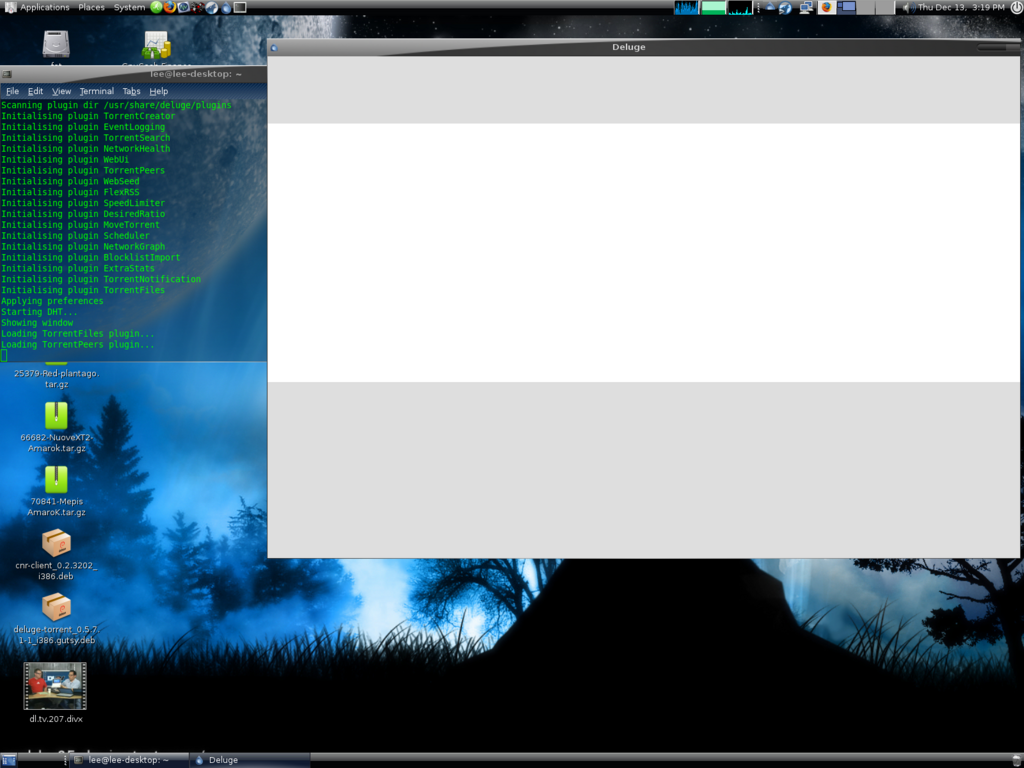
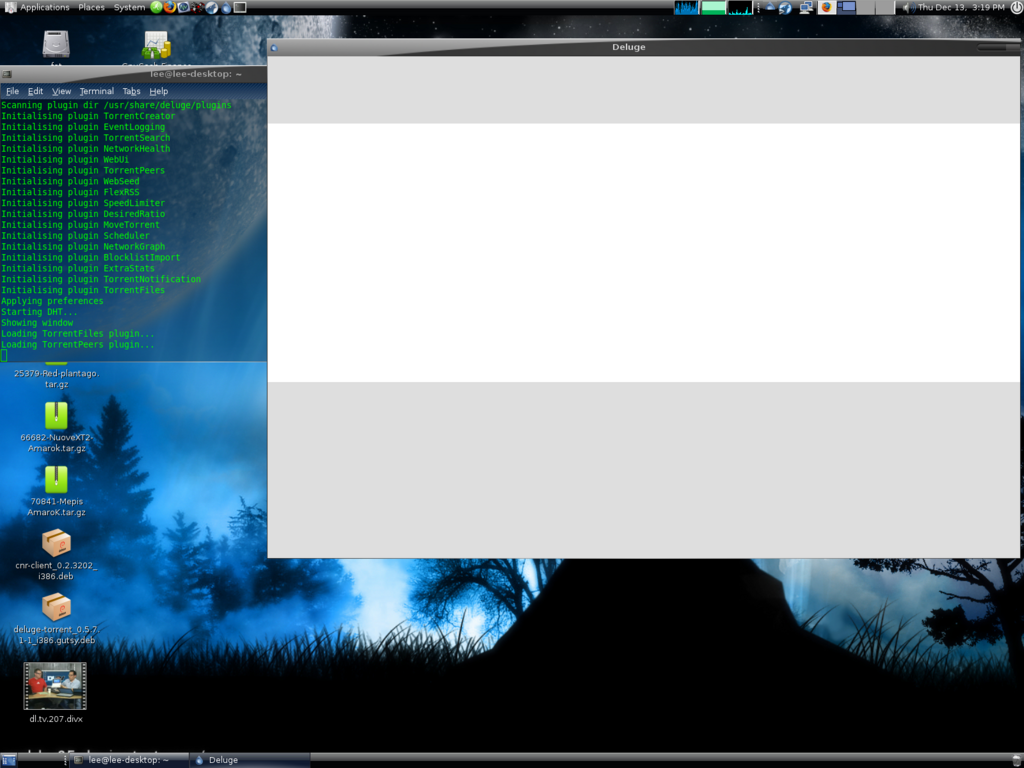
Re: 0.5.7.1 Deluge Crashing
i'm using windows version of 0.5.7.1 Deluge and after been left for 1-2 hrs,it will just crash....no error given...any idea? 

 Deluge
Deluge

