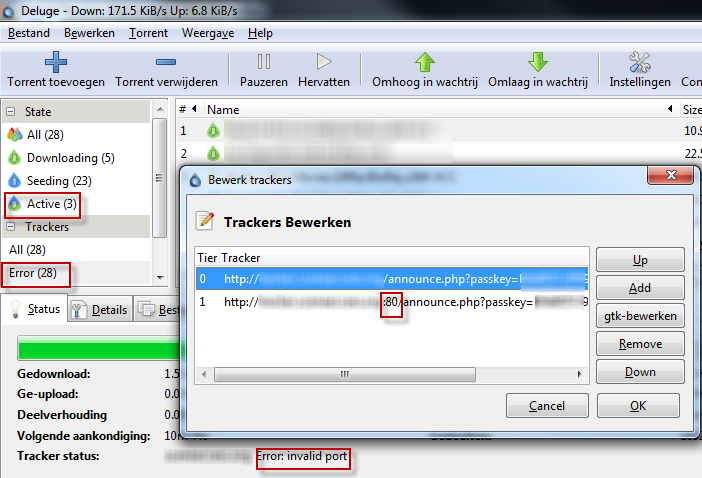I'm running the latest 1.3.1 as daemon on gentoo and the latest 1.3.1 client on my windows 7 machine. The libtorrent version I use is 0.15.5.0.
My connection allows up to 1.5MB/s down which I can confirm with speedtest and other downloads. Deluge however doesn't seem to be able to reach more than 500 KB/s. With the same torrents using uTorrent for example on my windows machine, I get speeds of about 1.4 MB/s.
I've got about 40 torrents in my queue (about 10 leeching, 30 seeding) on 2 different trackers.
A few things I noticed however:
- There is always a warning "No Incoming Connections!" on the bottom of the client
- The active port test used to be okay (until a few moments ago) but is now 0 and when tested the exclamation icon
- on the 2 trackers I get the errorTRACKERNAME: Error: invalid port, I edited the trackers however adding port :80 but to no avail
I have this in my /etc/conf.d/deluged but the log files are not being created after restart:
Code: Select all
DELUGED_USER="deluge"
DELUGEUI_START="true"
DELUGEUI_OPTS="-u web"
DELUGED_OPTS="-L debug -l /var/log/deluge/daemon.log" Deluge
Deluge