In GTKUI, disable thin-client mode, and set it back to classic, at the first page of preferences and select yes to restart.
Sorry, don't know about your autoremoveplus issue.
[Plugin] Auto Remove Plus v0.6.1
Re: [Plugin] Auto Remove Plus v0.6.1
Sorry I'm properly misunderstanding something, but why mess with that even? I mean it's gtk2 stuff with glade and whatnot. Shouldn't gtk3ui be the only gtk file in plugin after you updated it to deluge2. Again, sorry in advance as know next to nothing about this honestly. (py2 fallback I know was supported atleast in beginning of Deluge2, but gtk2 was not, or I'm wrong here?)jools772 wrote:I think I found the error:Should be like this, because python3 requires explicit imports. Hold on and I make a new release. No idea why it worked for me before.Code: Select all
from autoremoveplus.gtkui import GtkUI as _plugin_cls
Edit: Doh! Scratch that, as you're providing support for also old deluge1 obviously, and not solely a deluge2 plugin. Sorry for nonsense and thanks again for your nice contribution, as is very popular plugin I see
-
psycholyzern
- New User

- Posts: 6
- Joined: Wed Nov 28, 2018 8:14 am
Re: [Plugin] Auto Remove Plus v0.6.1
@mhertz Actually I mistyped it. I put the egg file under ~/.config/deluge/plugins.
Anyway, restarting webui fixed it!! I restarted only deluged, not deluge-web. Thanks a lot!
Anyway, restarting webui fixed it!! I restarted only deluged, not deluge-web. Thanks a lot!
-
BeanlessJack
- New User

- Posts: 1
- Joined: Tue Apr 21, 2020 12:21 am
Re: [Plugin] Auto Remove Plus v0.6.1
Hey guys, I'm having trouble with the plugin getting to enable. It shows up fine in the plugin tab, but actually enabling it does nothing. It does not appear under the categories list like the rest of the plugins. I'm running 1.3.15 on Windows 10. I've tried stopping my daemon and webUI and starting them again but nothing there. Any idea how to fix?
Re: [Plugin] Auto Remove Plus v0.6.1
God I wish they would just make this functionality a part of the app. it would solve so many problems.
Re: [Plugin] Auto Remove Plus v0.6.1
Thank you.mhertz wrote:In GTKUI, disable thin-client mode, and set it back to classic, at the first page of preferences and select yes to restart.
Sorry, don't know about your autoremoveplus issue.
Re: [Plugin] Auto Remove Plus v0.6.1
Hi all,
I had a bit of trouble getting this added, but i was using the links from the first page which were on Python2.
I saw a link a page or two back linking to Python 3, but that was 3.8 and it looks like I've got 3.6.
So I downloaded 0.6.15 and ran the command to build it and ended up with AutoRemovePlus-0.6.15-py3.6.egg, which I put in the plugins directory, rebooted the server (realise I could have just started the daemon/web-ui), and it appeared and enabled ok.
Just for reference I'm using Deluge 2.0.3 with LT 1.2.6.0 on Ubuntu 18.04 LTS
EDIT: Ok.. so that is weird
Essentially, I was having a layout with the Brave Browser, it was missing off half the line of the second tickbox, and none of the options below that were visible (remove torrent/data/etc).
I opened it up in Edge and it all displayed fine.. went back to brave to take a screengrab of the difference..and now brave is displaying it correctly!?
ok back to my main question.
I would like torrents for *most* locations to seed back to a 2:1 ratio and then remove with data.
However there is one specific site I want it to seed ad infinitum (or at least until I manually stop it).
So, I thought set pause and remove after seedtime to about 28 days (as everything, even slow torrents should have seeded back by then)
then set second line to "Or" remove by "Ratio" over "2"

So should the above, check *all* torrents every half hour and if they have a ratio of over 2 (irrespective of seeding time), remove them and data?
Now... how would I add the torrents from one site to be ignored?
If I added those torrents with a label, and in the "specific removal rules" tab under exemption rules added an exemption and set the label in there... would that ignore the settings from the first page?
Or would that just ignore settings set below on that page?
If that is the case... how about scenario 2...
Under general settings, don't have enable ticked.. so all of it is greyed out.
However, when greyed out, on the specific remove rules tab, the bottom section is still enabled.
Now the stuff I'll be getting (that I want to seed to a 2:1 ratio) will have 1 of 2 labels assigned to it.
Could I just add a rule
Type = Label
Name = Label 1 ( or 2)
Operator = and
Remove rule = Ratio
Minimum = 2
And set that for both labels.
That way, it will only apply the rules to those 2 labels (as first page is disabled).
Or do I still need to have the first page enabled?
If I do... I could set pause/remove after seedtime to be some huge number like 17520 (2'ish years)
Not have the second line ticked with the OR bit in
and then have the specific removal rules on tab 2 set
So that would seed all torrents for 2 years, apart from the 2 labels I set in specific removal rules, which would be removed after ratio hits 2.
Sorry for all the confusing suggestions.. I'm just trying to understand the logic flow of the plugin to see how to achieve my goals!
I had a bit of trouble getting this added, but i was using the links from the first page which were on Python2.
I saw a link a page or two back linking to Python 3, but that was 3.8 and it looks like I've got 3.6.
So I downloaded 0.6.15 and ran the command to build it and ended up with AutoRemovePlus-0.6.15-py3.6.egg, which I put in the plugins directory, rebooted the server (realise I could have just started the daemon/web-ui), and it appeared and enabled ok.
Just for reference I'm using Deluge 2.0.3 with LT 1.2.6.0 on Ubuntu 18.04 LTS
EDIT: Ok.. so that is weird
Essentially, I was having a layout with the Brave Browser, it was missing off half the line of the second tickbox, and none of the options below that were visible (remove torrent/data/etc).
I opened it up in Edge and it all displayed fine.. went back to brave to take a screengrab of the difference..and now brave is displaying it correctly!?
ok back to my main question.
I would like torrents for *most* locations to seed back to a 2:1 ratio and then remove with data.
However there is one specific site I want it to seed ad infinitum (or at least until I manually stop it).
So, I thought set pause and remove after seedtime to about 28 days (as everything, even slow torrents should have seeded back by then)
then set second line to "Or" remove by "Ratio" over "2"

So should the above, check *all* torrents every half hour and if they have a ratio of over 2 (irrespective of seeding time), remove them and data?
Now... how would I add the torrents from one site to be ignored?
If I added those torrents with a label, and in the "specific removal rules" tab under exemption rules added an exemption and set the label in there... would that ignore the settings from the first page?
Or would that just ignore settings set below on that page?
If that is the case... how about scenario 2...
Under general settings, don't have enable ticked.. so all of it is greyed out.
However, when greyed out, on the specific remove rules tab, the bottom section is still enabled.
Now the stuff I'll be getting (that I want to seed to a 2:1 ratio) will have 1 of 2 labels assigned to it.
Could I just add a rule
Type = Label
Name = Label 1 ( or 2)
Operator = and
Remove rule = Ratio
Minimum = 2
And set that for both labels.
That way, it will only apply the rules to those 2 labels (as first page is disabled).
Or do I still need to have the first page enabled?
If I do... I could set pause/remove after seedtime to be some huge number like 17520 (2'ish years)
Not have the second line ticked with the OR bit in
and then have the specific removal rules on tab 2 set
So that would seed all torrents for 2 years, apart from the 2 labels I set in specific removal rules, which would be removed after ratio hits 2.
Sorry for all the confusing suggestions.. I'm just trying to understand the logic flow of the plugin to see how to achieve my goals!
-
shiftylilbastrd
- New User

- Posts: 3
- Joined: Tue May 22, 2018 8:36 pm
Re: [Plugin] Auto Remove Plus v0.6.1
I'm completely illiterate when it comes to python. Anyway you could post up a link to the AutoRemovePlus-0.6.15-py3.6.egg. I've tried unsuccessfully for quite some time to figure out how to do it.
Re: [Plugin] Auto Remove Plus v0.6.1
Python 3.8 and 3.6 should be compatible. But you could always try an earlier version of the plugin, but the only change related to python is fixing some issue with the logging module. But the it should be backwards compatible.
I'm also using the brave browser. I found out that the first time you load a new version of the plugin, it has weird formats. Just reload the page with shift+F5 and it should work.
>> If I added those torrents with a label, and in the "specific removal rules" tab under exemption rules added an exemption and set the label in there...would that ignore the settings from the first page
Yes.
I think the install script doesn't work right now, so the best way to install the plugin is to manually copy the .egg file to the right location. I don't think the python version matters so I stopped adding it to the name, as per some instructions regarding deluge 2 plugins.
I'm also using the brave browser. I found out that the first time you load a new version of the plugin, it has weird formats. Just reload the page with shift+F5 and it should work.
>> If I added those torrents with a label, and in the "specific removal rules" tab under exemption rules added an exemption and set the label in there...would that ignore the settings from the first page
Yes.
I think the install script doesn't work right now, so the best way to install the plugin is to manually copy the .egg file to the right location. I don't think the python version matters so I stopped adding it to the name, as per some instructions regarding deluge 2 plugins.
Re: [Plugin] Auto Remove Plus v0.6.1
Many thx for this plugin, am using it one day and am confused about one setting:
Max torrents: as this is not explained and this plugin is called Auto Remove - am thinking, that this should mean the number of HOW MANY torrents I want to remove everytime plugin does checking. When I search the forum about this, I can see that this number means HOW MANY torrents should stay active - which doesnt make any sense for me
What I want to achive is: Keep checking free HDD space every 1 minute and in case free HDD space is lower than 80GB, then delete OLDEST torrent which have ratio higher than 1. BUT ONLY DELETE ONE TORRENT - as it checks every minute! So far no matter what I do, plugin deletes ALL torrents with ratio higher than 1
How can I achieve it with this plugin?
Here is my settings:
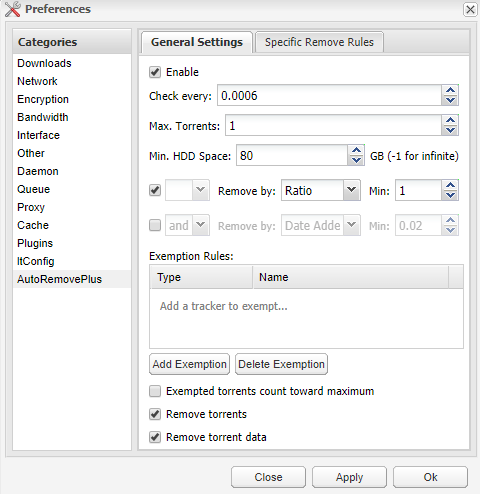
Max torrents: as this is not explained and this plugin is called Auto Remove - am thinking, that this should mean the number of HOW MANY torrents I want to remove everytime plugin does checking. When I search the forum about this, I can see that this number means HOW MANY torrents should stay active - which doesnt make any sense for me
What I want to achive is: Keep checking free HDD space every 1 minute and in case free HDD space is lower than 80GB, then delete OLDEST torrent which have ratio higher than 1. BUT ONLY DELETE ONE TORRENT - as it checks every minute! So far no matter what I do, plugin deletes ALL torrents with ratio higher than 1
How can I achieve it with this plugin?
Here is my settings:
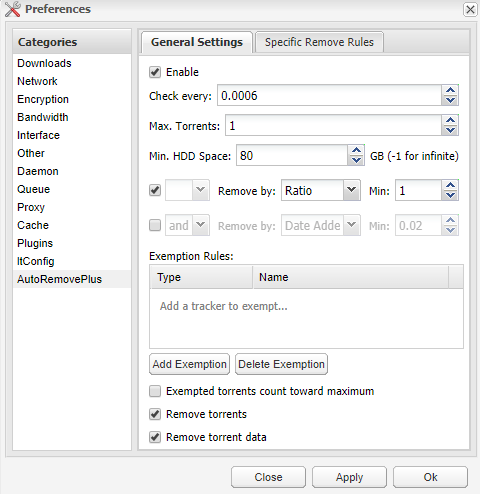
 Deluge
Deluge

