Page 1 of 2
Deluged Service Stuck on "Paused" After Windows 10 Update
Posted: Fri Apr 21, 2017 8:55 pm
by sndo37
I updated Windows 10 with the new "Creator" update on Wed (April 19), and after my computer restarted I noticed my deluged service wasn't starting properly and so I can no longer connect. Any ideas what may be causing this?
Some notes:
- Running latest version of deluge 1.3.14
- I've downloaded and installed the version of the Microsoft Visual C++ 2008 Redistributable linked off the deluge site (already did this a while ago, but did it again), however, looks like newer versions of this were installed with the Windows update:
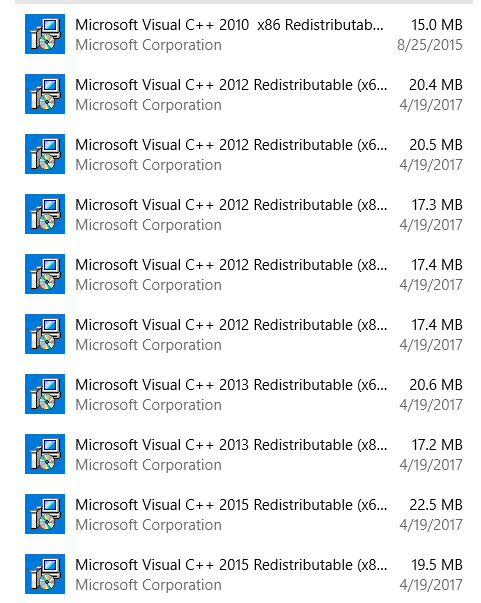
- visual C.PNG (39.83 KiB) Viewed 12900 times
- I tried restarting the service manually through NSSM and it still got stuck on pause:
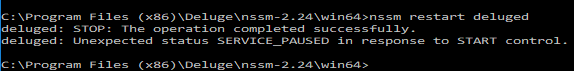
- nssm.PNG (6.27 KiB) Viewed 12900 times
Any ideas? Thanks in advance!:)
Re: Deluged Service Stuck on "Paused" After Windows 10 Update
Posted: Mon Apr 24, 2017 4:53 pm
by sndo37
Replying to bump. Anyone have any suggestions? Happy to provide more info if that would help. Sorry I'm a bit of a noob!
Re: Deluged Service Stuck on "Paused" After Windows 10 Update
Posted: Tue Apr 25, 2017 12:40 pm
by starkebn
I registered to say I've got this problem
Re: Deluged Service Stuck on "Paused" After Windows 10 Update
Posted: Tue Apr 25, 2017 3:11 pm
by Covenn
Yeah, I've had my Deluge configured and running in service mode for months. As soon as I installed the latest Windows 10 update the service refuses to start.
error = "Deluge: Unexpected status SERVICE_PAUSED in response to START control."
Re: Deluged Service Stuck on "Paused" After Windows 10 Update
Posted: Thu Apr 27, 2017 8:35 am
by shamael
I've seen this error for multiple other apps on the web, discussion lead to a permission denial when opening a port (so many apps using ports may face this issue). I cannot confirm a perfect match with this topic but it's a lead at least. I'm sure some corrective update will follow if thje assumption is right, in the meanwhile you may have to start Deluge without the service (as App)
Re: Deluged Service Stuck on "Paused" After Windows 10 Update
Posted: Fri Apr 28, 2017 1:41 pm
by sndo37
Just reporting back to say that I rolled back the windows updates and now everything seems to be back in order.
If anyone finds that a future Deluge and/or Windows update fixes the issue, it would be great if they could report back so that we know we can go ahead with the update.
Re: Deluged Service Stuck on "Paused" After Windows 10 Update
Posted: Fri Apr 28, 2017 8:59 pm
by MutatedHero
For additional information, I've been running a clean installation of Windows 10 Creators Update without any issues with Deluge.
Re: Deluged Service Stuck on "Paused" After Windows 10 Update
Posted: Sun Apr 30, 2017 9:03 pm
by Cas
Can you pinpoint which update cause the issue?
What would be helpful is to enable logging or debug what is happening with the service. Without that info I am unable help, especially since I don't use Windows.
Re: Deluged Service Stuck on "Paused" After Windows 10 Update
Posted: Mon May 01, 2017 1:52 pm
by sndo37
Cas, thanks for responding!
Good point about the logging! Too late for me to be able to offer that information, but if it happens again when I update in the future, I'll capture it.
I believe the update was Version 1073 --
https://support.microsoft.com/en-ca/help/4018124.
Re: Deluged Service Stuck on "Paused" After Windows 10 Update
Posted: Wed May 03, 2017 11:21 am
by tlm
Uncheck "Console window" on the "Process" tab of your NSSM service, or set AppNoConsole=1 via the commandline/registry. The last update broke ALL NSSM services which relied on that property being set, not just Deluge. That property is on by default. Alternatively, run the latest pre-release build of NSSM which fixes the issue.