Hi there,
I have just downloaded Deluge and am already downloading some stuff.
Question: when I open a random torrent file on Deluge, before I start the download is there a way I can see a list of the items of this specific torrent file?
Because sometimes we get some torrent files full of rubbish and we just want to download a part of the file, however, with Deluge I am still not able to figure out this feature. My OS is Windows 7.
Many thanks
How to display a list of items before downloading?
-
Thebigspire
- New User

- Posts: 3
- Joined: Fri Jun 09, 2017 1:06 pm
Re: How to display a list of items before downloading?
The files tab should be the box that pops open when you add the torrent. You can uncheck them there. Also, you could set them not to start automatically and then change them to do not download once they are loaded into deluge.
Re: How to display a list of items before downloading?
If they are magnets then you won't have that list until the metadata is downloaded.
-
Thebigspire
- New User

- Posts: 3
- Joined: Fri Jun 09, 2017 1:06 pm
Re: How to display a list of items before downloading?
Thanks for your reply Shryp.
However, I can't see what you say. Whenever I open a torrent file in Deluge, the window that pops-up is the one below and it's empty:
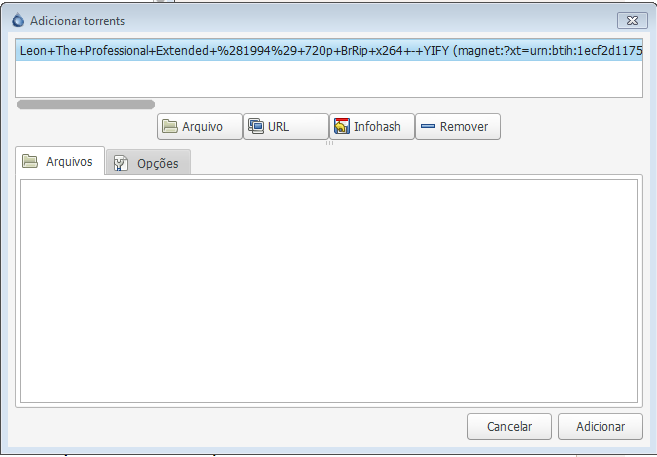
As you can see, there are no files there (I'm sorry, it's in Portuguese and I didn't manage to change the language, but the content is the same).
I manage to visualize the files that are in a torrent file only after having it already downloading, then I look at the bottom and am able to see it like this:
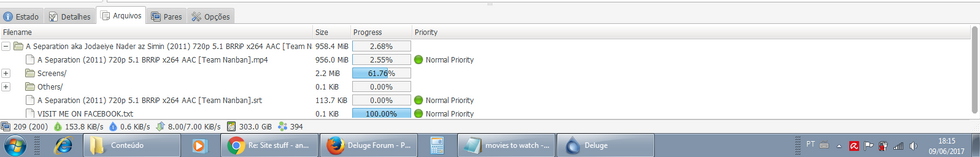
However, I can't see what you say. Whenever I open a torrent file in Deluge, the window that pops-up is the one below and it's empty:
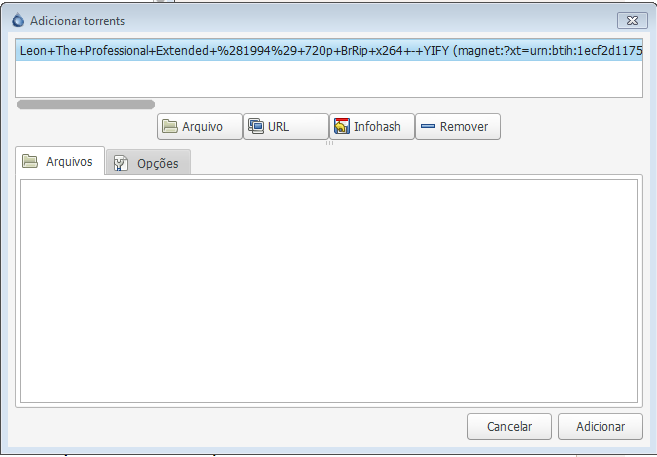
As you can see, there are no files there (I'm sorry, it's in Portuguese and I didn't manage to change the language, but the content is the same).
I manage to visualize the files that are in a torrent file only after having it already downloading, then I look at the bottom and am able to see it like this:
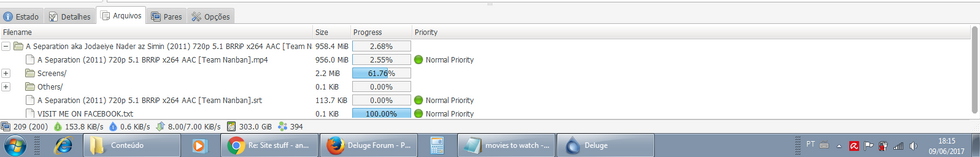
-
Thebigspire
- New User

- Posts: 3
- Joined: Fri Jun 09, 2017 1:06 pm
Re: How to display a list of items before downloading?
Cas, thanks as well, however, as soon as I start downloading the torrent I'm able to see the list (as screen shot above), but I needed it before.
Re: How to display a list of items before downloading?
As Cas was saying, with magnet links you can not see what is inside the torrent until after it started downloading.
-
Archdregs
Re: How to display a list of items before downloading?
So, there is no way to preview magnet links even with newest version?Shryp wrote:As Cas was saying, with magnet links you can not see what is inside the torrent until after it started downloading.
Re: How to display a list of items before downloading?
I am actually just working on it for 2.0
Re: How to display a list of items before downloading?
Sorry to revive an old topic, but my question continues on from here.
If i were to add a new torrent via a magnet link, is there any where to only fetch (or download) the torrent data from the URI before it starts to download the individual files?
OR
Is there any method or plugin to run a script when this completes, like an event that is sent over RPC or similar when it finishes?
I am current writing a Java app for deluge automation with torrent and have got RPC working with individual requests and responses, but this last component has stumped me.
If i were to add a new torrent via a magnet link, is there any where to only fetch (or download) the torrent data from the URI before it starts to download the individual files?
OR
Is there any method or plugin to run a script when this completes, like an event that is sent over RPC or similar when it finishes?
I am current writing a Java app for deluge automation with torrent and have got RPC working with individual requests and responses, but this last component has stumped me.
Re: How to display a list of items before downloading?
Hello everyone.
Click on the icon on the top right corner and choose Settings from the dropdown list. This will expand the settings list. Scroll down to the Downloads section. Then check the box next to Ask where to save each file before downloading.
Click on the icon on the top right corner and choose Settings from the dropdown list. This will expand the settings list. Scroll down to the Downloads section. Then check the box next to Ask where to save each file before downloading.
 Deluge
Deluge

